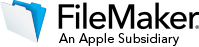 |

|
  |

|
|
Product
Overview
Combine the power of a desktop
application with the
simplicity of a web browser to
manage and share your business
information. Available in
FileMaker Server 14, FileMaker
WebDirect is innovative web
technology that instantly runs
FileMaker solutions directly
in a web browser — no web
programming required.
With FileMaker WebDirect, you
don’t need to use coding tools
such as PHP, HTML5, CSS or
JavaScript to create robust
solutions for the web. All you
need is your existing
FileMaker skills and you can
go from creating a solution to
making it accessible in a web
browser in just a few clicks.
|
The power of FileMaker
in a browser
FileMaker
WebDirect looks and works just
like a FileMaker solution
whether you’re using it on a
desktop or mobile device.

|
|
Desktop-style
interaction –
Use themes, styles, charts, menus,
and more. Even drag and drop
content into container fields.
|
Automated
processes –
Enable scripts and script triggers,
calculations and conditional
formatting to validate data and
streamline workflow. |
Live
updates – Get
instant access to changes in your
data or solution – no need to
refresh your browser.
|
FileMaker
feature support
– Familiar features such as portals,
Tab Control, Quick Find, and the Web
Viewer work with FileMaker
WebDirect.
|
|
FileMaker WebDirect in
Action
FileMaker WebDirect is a perfect
alternative if you don’t want to
install or maintain software
locally. It’s great for working
with teams located in remote
offices to easily share
information. For example, use
FileMaker WebDirect to securely
collect information—like status
updates, event registration,
feedback forms, and more—from
geographically dispersed
colleagues and associates.
 |
|
Getting Started
It’s fast and easy to get
up and running with FileMaker
WebDirect:
|
|
Create a solution tuned
for a web browser using FileMaker
Pro or use one of the 16 web
layouts included in the FileMaker
Pro 14 Starter Solutions.
|

Upload the
solution to FileMaker Server 14.
|
|
Under the FileMaker Pro
14 File menu, enable FileMaker
WebDirect access to a solution.
|
Access your solution from
a web browser using a concurrent
connection in FileMaker Server.
|
|

Concurrent Connections
FileMaker
WebDirect is accessed in a web
browser using concurrent
connections in FileMaker Server
14. And now, with the latest
version you can have up to 100
concurrent connections at a time
(each web browser session counts
as one connection). One
concurrent connection comes with
FileMaker Server 14. Additional
connections can be purchased
through the FileMaker Server
Admin Console or the FileMaker
Store.
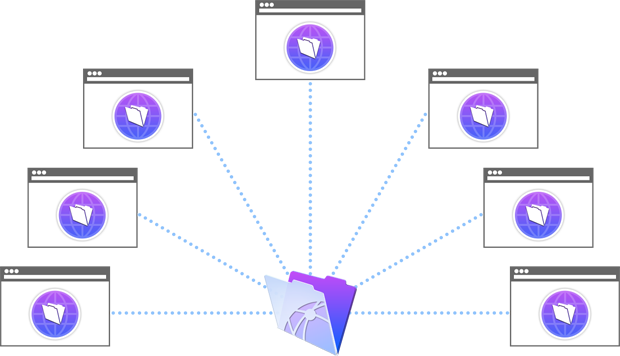 |
| |
|
What’s
New in FileMaker WebDirect
Mobile
browser support
Now
you can use your mobile device
to get the power of a FileMaker
solution delivered in a web
browser. With mobile device
support in FileMaker WebDirect,
it’s even easier to manage and
share your business data while
you’re on the go.

Redesigned
toolbar
The
FileMaker WebDirect toolbar is
entirely redesigned with a
great, new look that meets
today’s needs. Its intuitive
design puts the features and
functionality you use the most
right at your fingertips.
Tuned for a mobile device but
useful on any computer, the
FileMaker WebDirect toolbar
has these great new
enhancements:
New
toolbar –
Includes larger tap targets

Menu
items automatically
collapse and expand
– Into logical groups as
the screen size changes or
your device is rotated

Menus
slide in and out
– Making it easier to
access all your features

|

FileMaker
WebDirect is now up to 25% faster
when opening most web-optimized
layouts for desktops and tablets.
|
Create even more
customized workflows by passing
script names and script parameters
into FileMaker WebDirect using
URLs. Send users to a specific
solution or layout, pre-populate
fields with required information,
or automate frequent processes.

|
|
|
For more info contact us
+201222288279 or sales@grapheastegypt.com
|