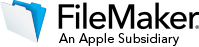 |
| |
  |

|
|
Get the power of
FileMaker on iPad and iPhone
FileMaker Go is a free app
available on the App Store that
runs your FileMaker solutions on
iPad and iPhone. Create solutions
with FileMaker Pro then use
FileMaker Go to easily share
information with your team while
on the go. These mobile solutions
have the full power and capability
of a FileMaker desktop solution.
Use FileMaker Go to check
inventory in the warehouse, create
invoices during client visits,
perform inspections onsite, and
more.
|
 |
For
real-time access to the most
up-to-date information, host
solutions with
FileMaker Server. For this option,
purchase of concurrent connections
is required along with access to a
local wireless or cellular network.
Or to share your solutions offline,
copy files to FileMaker Go using
iTunes File Sharing, email or
AirDrop.
|
|
Product
Overview
|
| FileMaker
feature support |
Familiar
features such as portals, Tab
Control, and the Web Viewer work on
FileMaker Go. And most script steps,
Script Triggers and calculation
functions are also supported. |
| Data management |
Collect,
edit, search and sort data on your
iPad and iPhone.
|
|
Media file
support
|
Take photos,
videos and audio and add them
directly to your solution. |
|
Reporting
|
Display charts and graphs
in your data for eye-catching
reports. Even print reports and
forms using AirPrint. |
| Signature
capture |
Capture and
add signatures to your solution from
the iPad and iPhone. |
| Bar code
scanner |
Automatically scan bar
codes using your iPad and iPhone
with FileMaker Go — no plug-ins
required. |
| Keyboard
types |
Choose a
keyboard to match the type of data
you want to collect including URL,
number, email, phone, and more. |
| Starter Solutions |
Select
professionally designed templates
in FileMaker Pro that have layouts
tailored for iPad and iPhone to
manage contacts, assets, invoices,
and more.
|
|
Popovers
|
Use iOS-style
popovers to view grouped fields,
links and other information without
opening multiple windows. |
| Slide
control |
Manage images and other
data in separate slide panels all
within the same layout. Swipe to
navigate between panels. |
| Data export |
Export your
data from FileMaker Go in formats
such as Excel, CSV, TAB, or HTML
files. |
| Database
encryption |
Your data is secure while
on your device or hosted on
FileMaker Server 14 using powerful
AES 256-bit encryption — requires
FileMaker Pro Advanced to enable
encryption. |
| File
transfer |
Leveraging the
iOS Share Sheet, move files between
iOS apps on the same device and use
AirDrop to transfer files to apps on
other iOS devices. |
| Universal
app |
The FileMaker Go app is
designed for both iPad and iPhone. |
|
New in
FileMaker Go 14
|
|
New User Interface
|
FileMaker Go
14 has a brand new look that
reflects the style of iOS 8 for a
consistent user experience. Easily
make your solutions full screen by
using scripts or swiping to hide the
user interface. |
| Launch
Center |
Visually organize all your
FileMaker solutions in one place.
Use attractive pre-designed icons to
represent your solutions. Or even
add custom icons. Pin solutions so
they stay at the top of the screen. |
| Insert bar
code |
Instantly scan
bar codes and insert them into your
solution — now with no scripting
needed. |
| Rich text
editing |
Choose the size, color, and
font of your text — includes bold,
underline, and italics options. |
| Set screen
orientation |
Use a script
to lock the orientation of your
layout in order to build layouts
specifically for portrait or
landscape views.
|
| Enhanced
signature capture |
Display the signature
capture screen in portrait view as
well as landscape. Using scripts,
add more information including
title, description text, and the
text under the signature line. |
| Video and
audio playback control |
Play videos in
a container field as well as in full
screen. And interact with your
layouts while videos are playing.
New scripts automate the starting
and stopping point of a video or
audio recording. |
| Enable touch
keyboards |
Add a script to control
whether or not the keyboard appears.
Tap into and scroll through a field
without the keyboard getting in the
way. |
| Vertical
scroll bar |
The scroll bar
now appears only when scrolling in a
field for cleaner looking layouts. |
|
|
For more info contact us
+201222288279 or sales@grapheastegypt.com
|