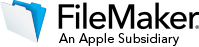 |
| |
   |

|
|
Create
custom solutions for your business
FileMaker Pro is powerful,
easy-to-use software used to
create custom solutions for your
business that run on iPad, iPhone,
Windows, Mac and the web. Use
FileMaker Pro to manage and share
information with your team. Build
your own solution or use one of
the many built-in Starter
Solutions to manage contacts,
inventory, projects and more.
|
|
Product Overview
|
|
Start quickly
|
|
Choose from a variety of
professionally designed Starter
Solutions to manage contacts,
inventory, projects, invoices,
assets, and more. |
|
Import existing data
|
|
Bring
your existing data into FileMaker
Pro, including .CSV, Tab, XML,
ODBC, and Microsoft Excel files.
|
|
Customize with ease
|
|
Use flexible design tools
to make your layouts look and work
just the way you want, all without
programming — even add your company
logo. |
Get
built-in reporting tools
|
|
Easy-to-use
reporting and charting tools make it
easy to make summary reports,
colorful charts, and executive
dashboards with a few clicks. Save
your information in popular Excel
and PDF formats. |
| Share with
your team |
|
Create and share solutions
across iPad, iPhone, Windows and
Mac. Connect up to 5 other people on
a network. Or use FileMaker Server
to securely share with larger groups
and extend solutions to the web. |
|
Integrate with other
programs
|
|
Exchange
and interact with data from other
applications. Plus, create live,
2-way connections with Microsoft SQL
Server, Oracle and MySQL data
sources. |
|
New
in FileMaker Pro 14 |
|
Script Workspace
|
|
Create, edit and view your
scripts and calculations all in one
streamlined workspace to speed
development time. |
|
New Specify Calculation
dialog box
|
|
Increase
your productivity with auto-complete
and search for calculation
functions. |
| Launch
Center |
|
Visually organize all your
FileMaker solutions. See a list of
your most recently opened files.
“Favorite” the files you use the
most, and drag to organize them the
way you want. Choose from 29
attractive, pre-designed icons to
represent your solutions. Or add
your own personal touch with custom
icons. |
|
Button bar
|
|
Create
groups of buttons you can use for
navigation or as custom toolbars.
|
| Button icons |
|
Get 140 professionally
designed icons that cover a wide
variety of tasks to use in your
buttons. Or use custom button icons. |
|
Top and bottom
navigation parts
|
|
These
new layout parts remain static on
your layout so when you scroll, the
navigation is always visible. |
| In-field
labels |
|
Simplify your layouts by
adding placeholder text or
instructions inside a field. This
text disappears when you type. |
|
Color selection
|
|
The
color palette displays colors that
coordinate with your current theme
so it’s easy to create attractive
layouts. |
| Object component
styles |
|
Select the color of icons
in control styles such as pop-up
menus, drop-down lists, and
calendars. Change the color of radio
buttons and checkbox sets. |
|
Keychain
|
|
Save
login credentials in Credential
Manager in Windows just like you can
with Keychain Access in OS X. Plus,
control whether or not clients can
save information to their
credentials or the keychain. |
| Enhanced
Starter Solutions |
|
Events and Projects are
entirely redesigned with a clean,
new look and simplified workflow. |
|
Reconnect to server
|
|
If you
lose your network connection or the
server goes down, FileMaker Pro
automatically reconnects to
FileMaker Server when it’s available
again. |
| Layout badge
tooltips |
|
See descriptions of layout
badges as you hover over them. Plus,
see what calculated values are used
for conditional formatting of
fields, and what scripts are
attached to script triggers and
buttons. |
| 64-bit
application |
|
FileMaker
Pro 14 is architected for the 64-bit
power of Windows and OS X operating
systems. |
|
|
For more info contact us
+201222288279 or sales@grapheastegypt.com
|