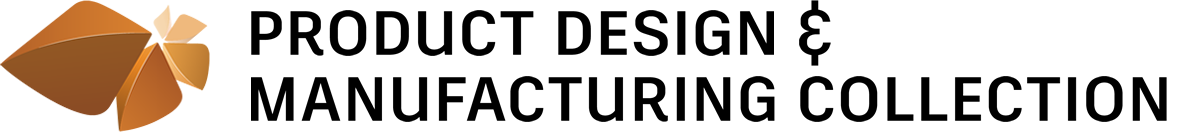Keyboard ALT + g to toggle grid overlay
COLLECTION INCLUDES
Inventor Professional
AutoCAD
Now includes
AutoCAD toolsets for mechanical, electrical, and
more
Autodesk Nastran In-CAD (US
site)
Inventor HSM (US site)
Nesting Utility (US site)
Fusion 360 (US site)
Also includes factory
layout, data management, and other specialty
software.
See all included software
See how products in the collection work together
-
‣Create multiple sheet nests and cutting paths for flat parts
-
‣Generate toolpaths that stay in sync with your 3D model
-
‣Analyze nonlinear stress, dynamics, and heat transfer
-
‣Connect your mechanical and electrical designs
-
‣Design, validate, and visualize 2D and 3D factory layouts
-
Inventor + Inventor HSM (US site) (video: 2:08 min.)
Set up and generate toolpaths for machining operations that instantly update whenever the design is modified.
-
Inventor + Autodesk Nastran In-CAD (US site) (video: 1:52 min.)
Perform advanced simulations to optimize part designs directly from your CAD interface.
-
Inventor + AutoCAD Electrical (video: 2:18 min.)
Create an electro-mechanical link between applications that synchronizes changes in real time.
-
Inventor + AutoCAD + Navisworks + Factory Design Utilities (US site) (video: 2:15 min.)
Generate 3D models of factory layouts created in AutoCAD. Use them to help you detect potential collisions and perform virtual walk-throughs of the proposed design.
See Product Design & Manufacturing Collection in action
CAN LINES ENGINEERING
Minimizing downtime with all the right tools
If you've ever ordered a bottle of beer, it probably came off a conveyor that Can Lines Engineering designed. See how the company uses Autodesk product design software to prevent lost revenue.

Why a collection?
-
Professional-grade design and manufacturing
Design and make your products with the full collection of tools that work inside Inventor, including Nastran In-CAD, HSM, Nesting Utility, and more. You also get the full suite of specialized toolsets available with AutoCAD, along with new cloud-based technology with Fusion 360.
-
Easier software and license management
Eliminate the headache of managing multiple product licenses. Get insights on product use. Easily download and install what you want, whenever you like.
-
Access the latest and previous releases
Ensure software compatibility with all team members by accessing previous versions when you need them. Stay current with the latest releases. Deploy updates whenever you want.
-
Choose access for individuals or teams
Choose between subscriptions that provide single-user access for an individual or give teams permission to share licenses with multi-user access.