
USING VRSCANS
This video will show you how the VRscans technology works and how you can use the VRscans material library within V-Ray for Rhino.

This video will show you how the VRscans technology works and how you can use the VRscans material library within V-Ray for Rhino.
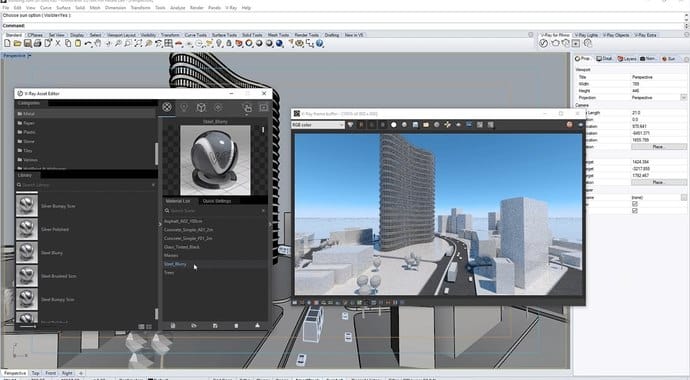
This video tutorial covers the basic workflow of rendering an architectural scene with V-Ray for Rhino. It explains V-Ray's tools and demonstrates the steps needed to take a scene through to a complete production render.
Step by step breakdown and tutorial assets >
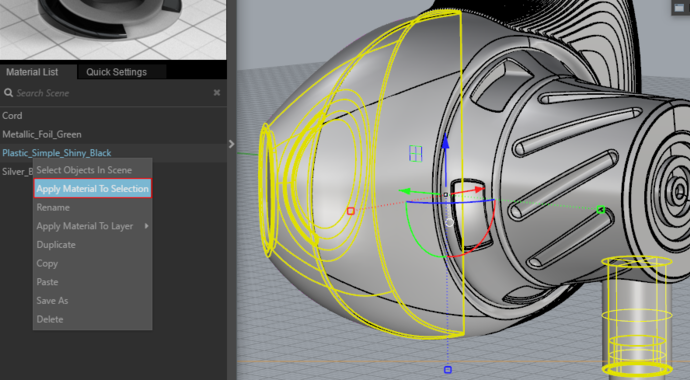
This video covers the basic workflow of rendering a simple scene with V-Ray for Rhino. It will introduce V-Ray's interactive renderer, materials, dome light, aerial perspective, and depth of field to create a nice final render.
Step by step breakdown and tutorial assets >
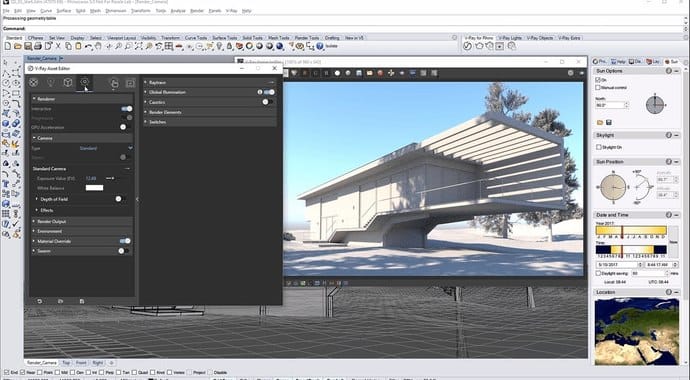
This video walks you through lighting techniques for exteriors with V-Ray for Rhino. It shows how to render an architectural exterior using both V-Ray’s Sun and Sky System and Image Based Lighting with a High Dynamic Range Image on a Dome light.
Step by step breakdown and tutorial assets >

This video tutorial shows lighting techniques for an evening architectural exterior scene using both V-Ray’s Sun and Sky System, as well as Image Based Lighting with a High Dynamic Range Image with a Dome light.
Step by step breakdown and tutorial assets >

Learn the basics of lighting an interior scene using V-Ray in Rhino. It will build off of the previous Exterior Lighting Quick Starts and include a variety of V-Ray Lights for daytime renders. By the end, you will gain an understanding of the general lighting workflow for interiors in Rhino.
Step by step breakdown and tutorial assets >

This video tutorial covers lighting techniques for a nighttime architectural interior scene using IES lights and sphere lights with V-Rau for Rhino.
Step by step breakdown and tutorial assets >

This video covers how to use V-Ray Swarm, a distributed rendering system that allows you to render on multiple machines at once using a simple web interface.
Step by step breakdown and tutorial assets >